Performing Stenger Test with Piccolo Audiometer and Maestro Software
I would like to perform a Stenger Test with my Piccolo audiometer. I don't see the Stenger option in the Maestro software toolbar. What steps should I take?
The Stenger test not only detects pseudohypacusis but also estimates the degree of hearing loss in the suspected nonorganic hearing loss ear (Taylor 1949). It involves presenting identical stimuli simultaneously to both ears, leveraging the Stenger effect. If the same signal at the same frequency is presented to each ear at two different intensities (at least 10 dB different), the ear receiving the higher-intensity tone alone perceives the stimuli
With the Piccolo Speech Audiometer you can do a Speech Stenger even if you don’t have a dedicated test screen. The Speech Stenger can be presented either using live voice (microphone) or using the recorded Spondees.
In the Maestro software, under Speech test, enabling the 'Binaural' option automatically sets the same input for both channels, directing each channel output to different ears. This allows independent adjustment of stimulus intensity (see Figure 1).
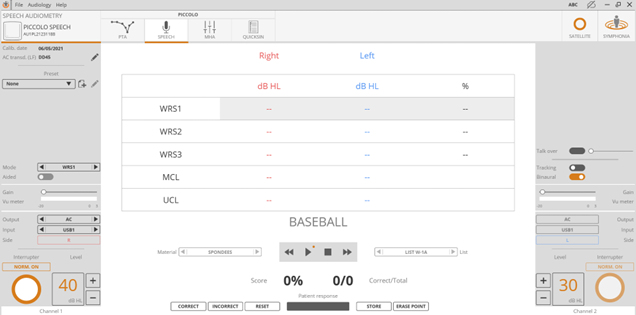
The Stenger test can be performed using a dedicated test screen on Inventis PC-based audiometers like Cello and Trumpet, as well as hybrid technology audiometers like Harp and Piano.
* The content has undergone a slight revision by the Academia editorial team.


 Go to the top
Go to the top

 International - English
International - English Italia - Italiano
Italia - Italiano France - Français
France - Français USA - English
USA - English